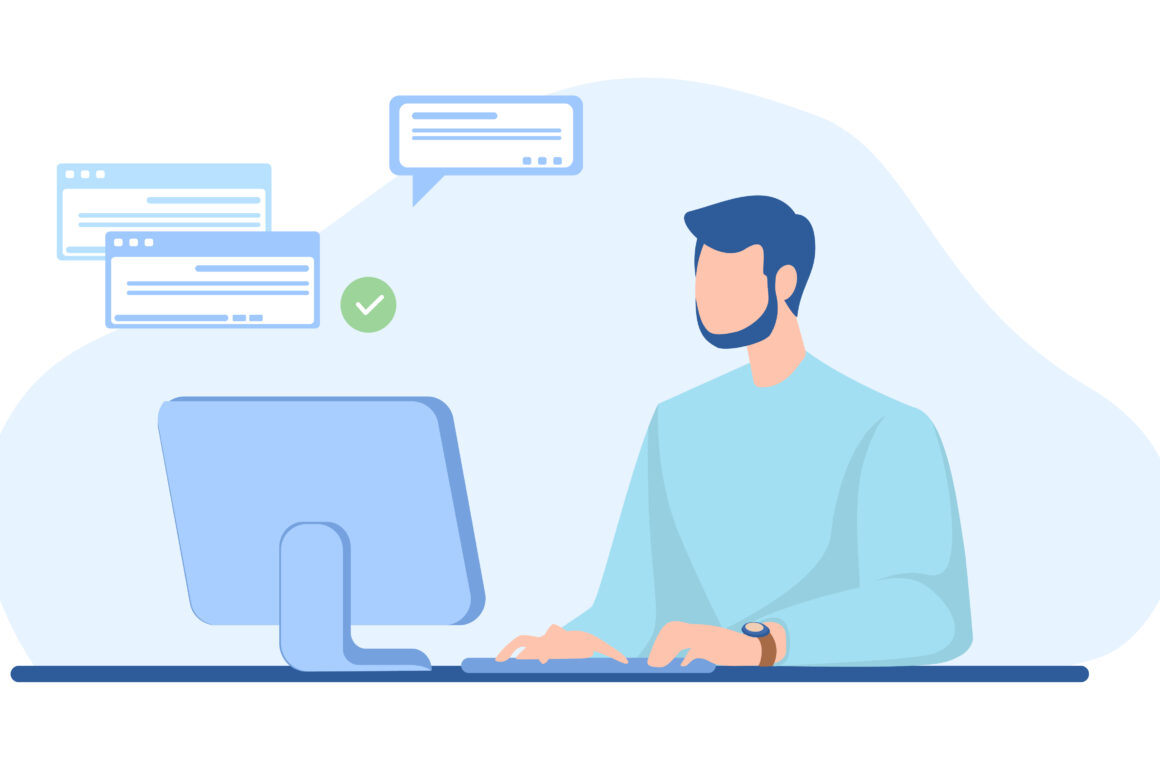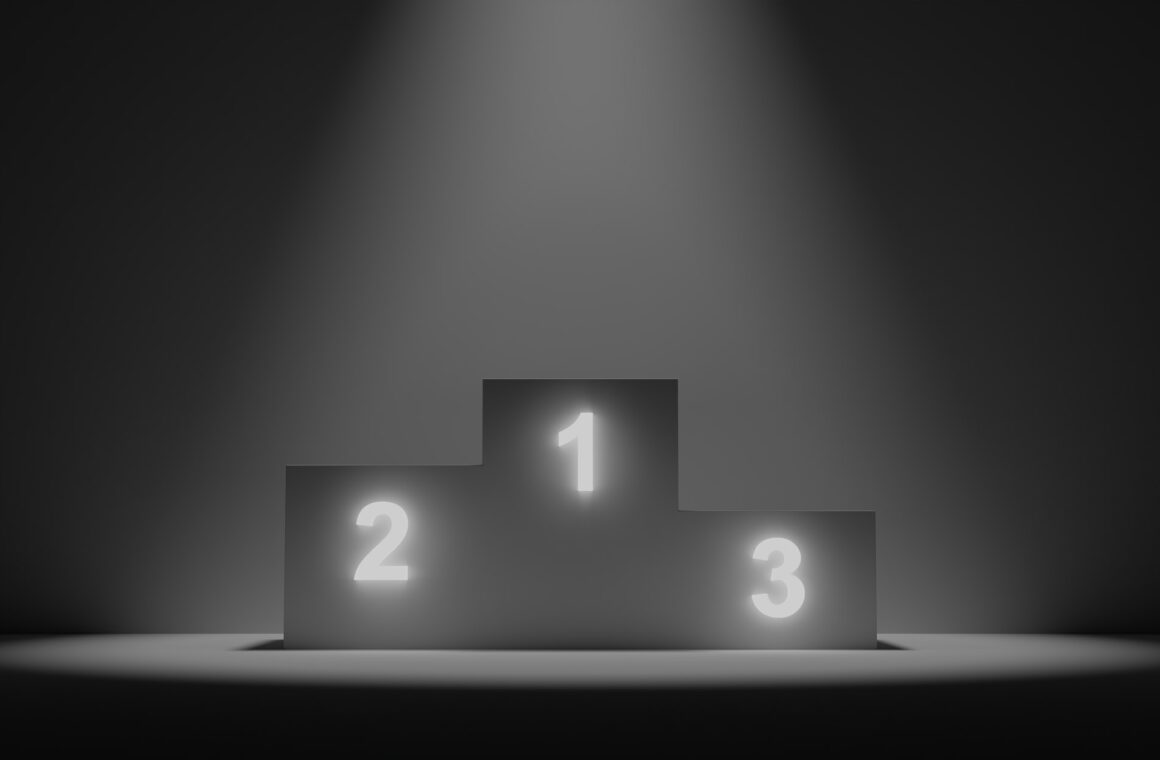Script training
Before you start, you need to register and add employees to the service: instructions
Script training is hidden from the personal account of new users. To connect them, write a request to the support service
The murs.ai service has a salesperson voice training system that analyzes the manager's responses to the client at different stages of sales - for compliance with scripts (speech modules). You only need to add your scripts to the system and come up with a training script through a bot, after which you can launch this process for a sales department of any size.
How to add your scripts:
1. Go to the "Scripts" tab and click on the "+" sign, in the "name" field write the name of the script stage (for example, "greeting" or "objection handling")
2. In the window that opens, click "add script text" and write a script that the manager should speak when communicating with the client. If the manager uses words in the script that should change in each dialog (for example, the manager's name), then instead of this word, several spaces or "_" characters are inserted in the script, for example, "Hello _ my name is _"
How to create a training:
3. Go to the "Training" section, press the "+" sign and follow the further instructions.
4. When you reach the item "Training questions" - click on the line "new question" to edit it. This question will be received by your manager, to whom you will set up the training. Set the question type to “Audio” to receive only voice responses.
After that, in the “Script:” field, be sure to select the reference script previously entered into the system that corresponds to this question.
After each question, you can create the next one by entering it in the "next question" column according to the same principle, and then click "save" to make it appear. You can create very long workouts that include a series of scripting questions.
In this example, the first message will contain a greeting and an invitation to click the "Yes!" to receive the following message prompting you to train your welcome script:
5. Specify the date and time for starting the workout, select the default bot, and set up notifications if you need them, after that, you can start the process - the manager will receive a notification about the workout at the time that you specified.
Process algorithm:
1. When the manager receives a question from the bot that you configured, for example, "Imagine that the client said" expensive "to you, what will you answer to him?", Then he must answer using the script that you previously added to the service and associated with it a question. The task of the manager is to hold down the microphone icon and speak the script for working out this objection, as closely as possible matching the script in the system.
2. The manager's voice message is sent to the service, the voice is transcribed into text and the analysis of the correspondence of its contents with the reference script is carried out. As a result, the answer is evaluated on a scale from 10 to 100, where 100 is in full compliance with the script.
3. If there are several questions in the training that involve the answer with a voice message with the analysis for compliance with the script, then as a result the arithmetic mean of the compliance is calculated for all stages of the script that were used in the training
4. The arithmetic mean is formed into points and displayed to the manager in the form of a training report, for example:
5. Manager's voice messages, as well as the results of his training, can be sent to any employee of the company or in a separate chat, depending on how you decide to set up notifications
6. Additionally, the manager's response is analyzed for the presence of parasite words and stop words, for example, "Well ... I don't know ... damn it ..." if they are found, they are automatically included in the generated report
View and listen to the results of managers' training for a specific period or specific...
Read